因为在pip下载python包时由于服务器架设在国外这样国内访问掉包率和速度会很慢,为了提升pip的安装下载速度,就要用到国内的镜像源了。
常见镜像源
清华大学:https://pypi.tuna.tsinghua.edu.cn/simple
阿里云:https://mirrors.aliyun.com/pypi/simple
中国科学技术大学 https://pypi.mirrors.ustc.edu.cn/simple
豆瓣:https://pypi.douban.com/simple
官方源:https://pypi.python.org/simple切换镜像源
第一种(非永久改源)
pip install 包名 -i https://mirrors.aliyun.com/pypi/simple第二种方法(永久改源)
在 “C:\Users\%username%\AppData\Roaming” 目录下( 或者直接在地址栏输入%username% ),创建一个 pip.ini 文件(已经有了,可不创建)
输入以下命令
[global]
timeout = 6000
index-url = https://pypi.tuna.tsinghua.edu.cn/simple
trusted-host = pypi.tuna.tsinghua.edu.cn其中链接 index-url 和 trusted-host 可以改为其他的镜像源
常见问题
SLL无法链接
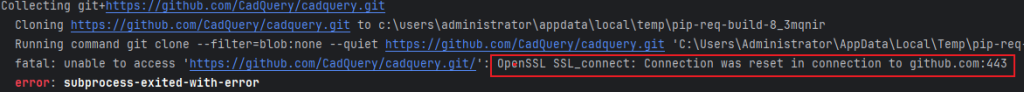
禁用SSL认证,或者更换安装地址为 http://
# 注意镜像地址
pip install --trusted-host pypi.python.org --no-cert requests镜像源没有新版本
部分镜像源的部分包的部分老版本可能会没有,或者没有最新的版本,如果下载不到相应版本,可以使用上边提到的 临时镜像源方式,使用官方的镜像源下载
pip install 包名 -i https://pypi.python.org/simple无法从git安装
有时需要用包的最新版本,可直接从官方的git 仓库安装,例如:
pip install git+https://github.com/CadQuery/cadquery.git如何遇到超时无法访问
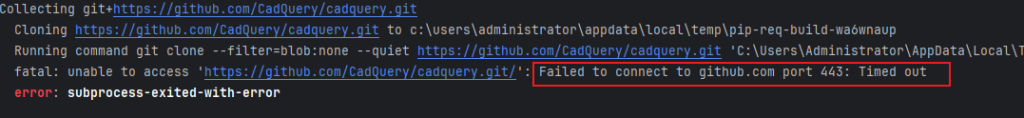
可以利用国内的 git 服务,比如 gitee.com ,新建仓库时,使用导入功能,可以把 github 的项目导入 gitee

导入完成后,使用gitee 的地址进行安装

pip install git+https://gitee.com/zjf_lyy/cadquery.git